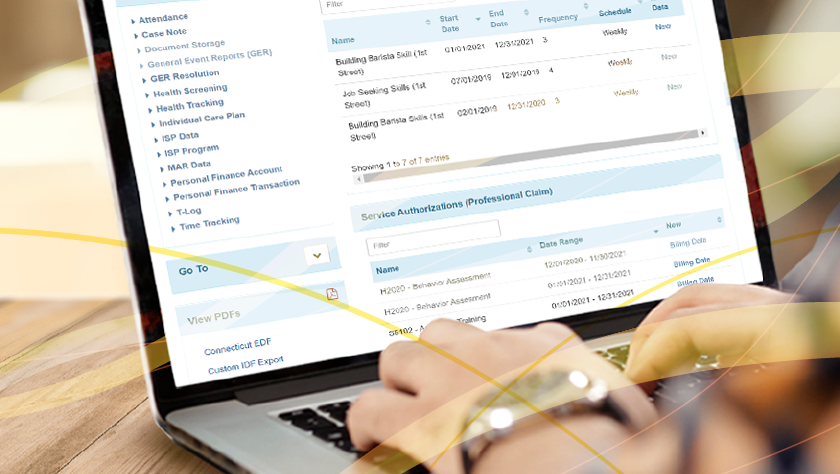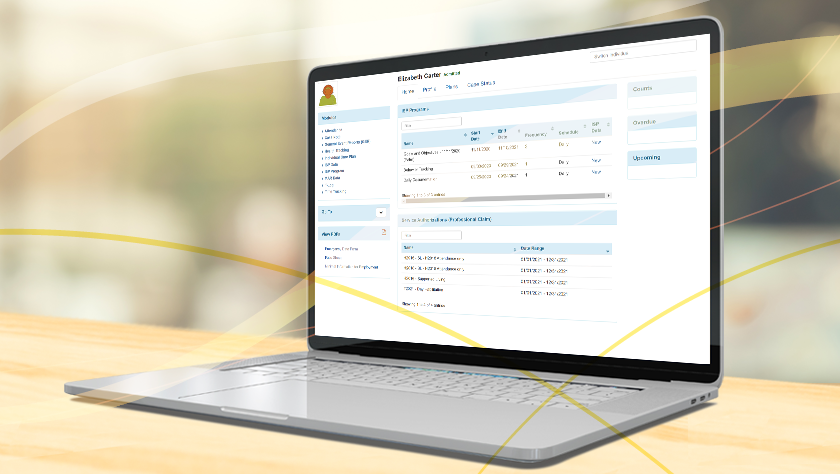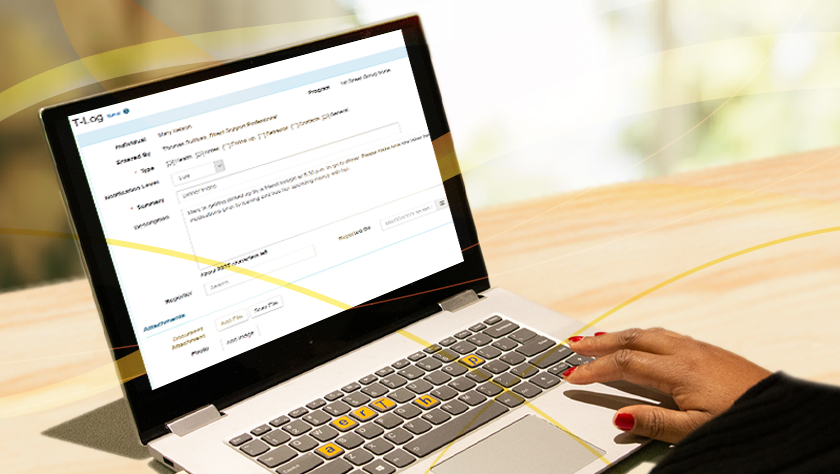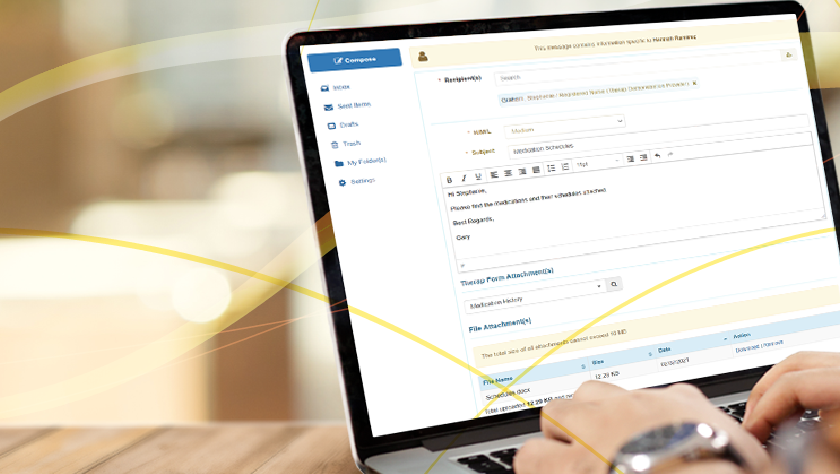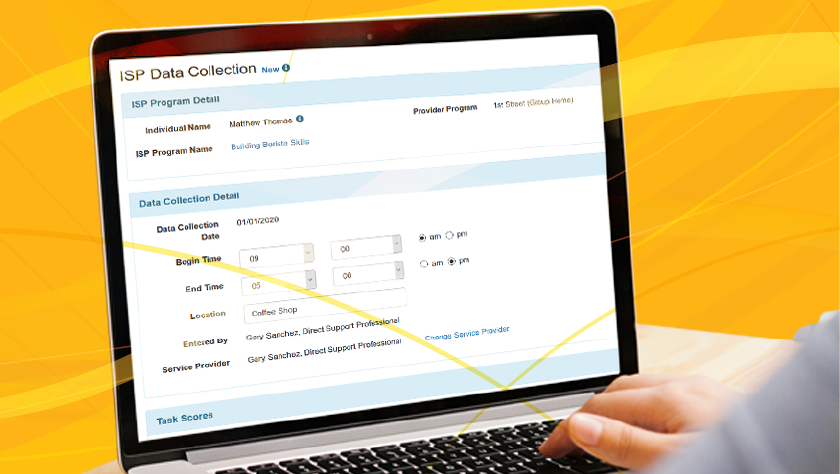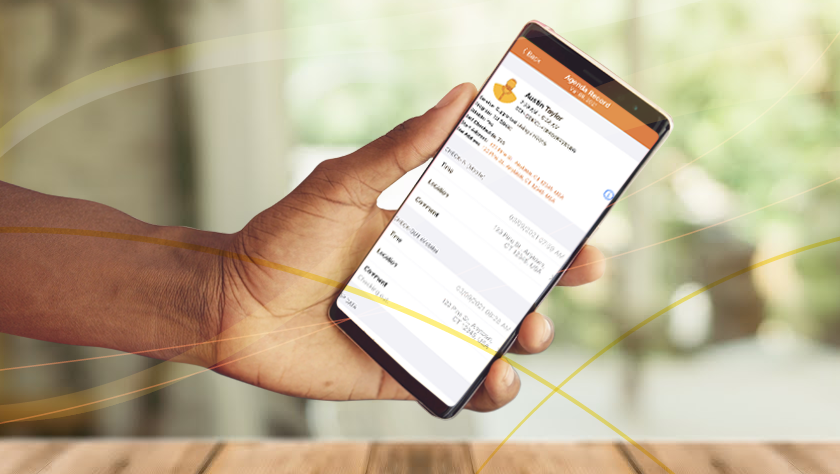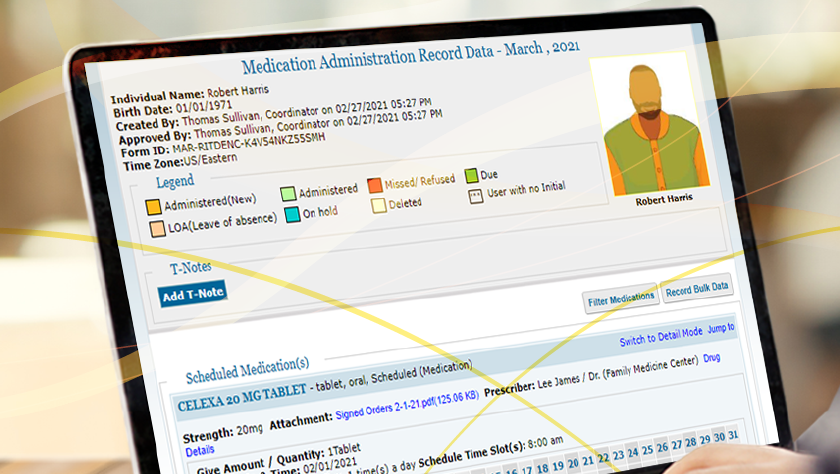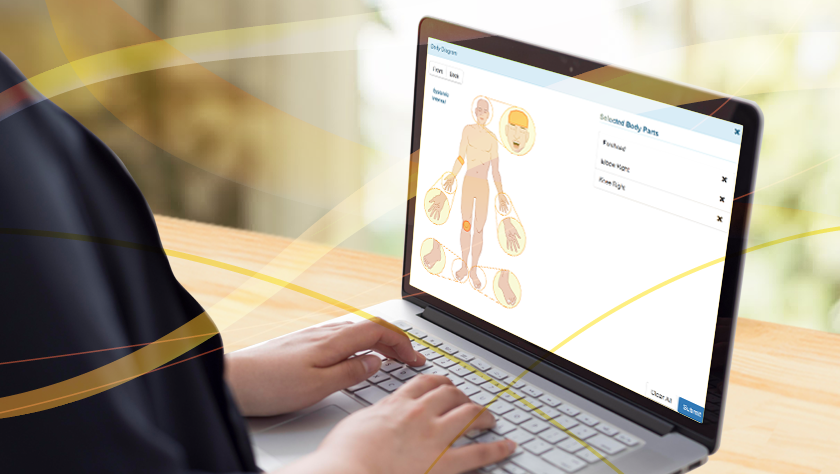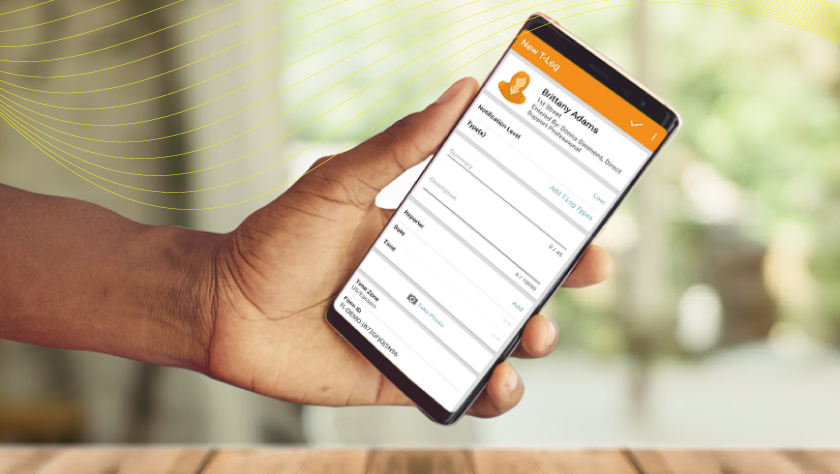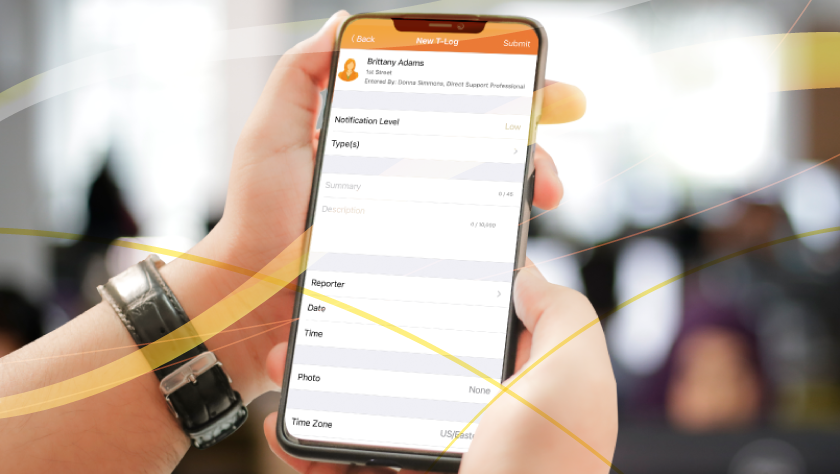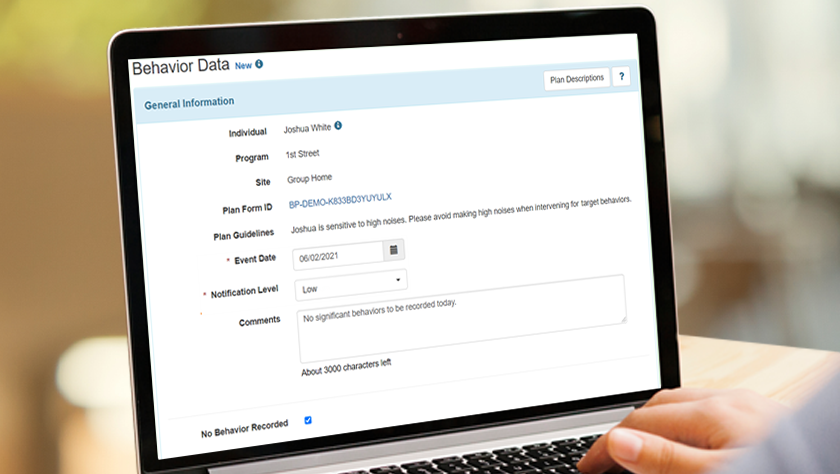Therap Introduction for New Users
What is Therap, anyways? Learn about all the ways Therap can help you document the services you provide. Topics include how to log in for the first time, basic navigation of the Therap Dashboard and how to review your To Do Tab.
Intro to the Individual
Home Page
Would you like to learn how to access almost EVERYTHING you need to complete documentation on the individual you serve? Well in this course you will learn how to navigate the Individual Home Page. It will cover how to access various data points for the individual(s) that you serve.
Intro to the Individual Demographic Form (IDF)
The Individual Demographic Form (IDF) holds a wealth of information about the individuals you serve. This course helps new users learn to navigate through the various sections of the IDF.
Introduction to
T-Logs
T-Logs are used in a variety of ways, from change of shift notes to documenting family contacts. This course covers how to read, acknowledge and create T-Logs.
Intro to Secure Communications (SComm)
Need to share a secure message with a coworker? Use SComm, Therap’s HIPAA secure communication system. Learn about accessing your SComm Inbox and how to read, acknowledge and compose SComms.
Introduction to
ISP Data
ISP Data is used for things like tracking progress towards an individual’s personal goals or to documenting that services were provided. This course will teach user how access, acknowledge and enter ISP Data.
EVV: Mobile Check-In/Out & Documenting ISP Data
New to EVV? This course reviews the steps for recording Electronic Visit Verification (EVV) data on a mobile device, and how to document ISP Data related to EVV services.
Medication Administration Record (MAR)
Therap’s Medication Administration Record (MAR) allows you to electronically record the administration of medications and treatments. Users will learn how to access the MAR as well as record scheduled and prn meds and treatments.
Creating New General Event Reports (GER)
The General Event Report module is for documenting events such as injuries and medication errors. Users will learn how to access the GER module, the various sections of the report and create and submit a new GER.
Time Tracking Daily Data
The Time Tracking module might be used to track things like sleep, repositioning, or other events on a regular basis. This course will cover how to access and enter Daily Data for Time Tracking.
Intro to Health Tracking
The Health Tracking Module allows users to track a variety of health related data. This course will cover how to record vital signs, blood glucose readings and seizures as well as how to utilize Intake/Elimination Module.
Mobile T-Log (Android)
T-Logs are used in a variety of ways, from change of shift notes to documenting family contacts. Learn how to create, view and acknowledge T-Logs from an Android mobile device.
Mobile T-Log (iOS)
T-Logs are used in a variety of ways, from change of shift notes to documenting family contacts. Learn how to create, view and acknowledge T-Logs from an iOS mobile device.
Behavior Data Entry
An important part of serving individuals who exhibit behaviors is keeping detailed records of behavioral events and frequencies.